Last Updated on March 19, 2022 by Rashid Hassan
Are you constantly in need of sharing pc screen with someone for various tasks?
If you require sharing of PC Screen on a regular basis, the need for the applications/software to do the same is needed. What’s your choice to Remote Access Software?
Are you searching for the software, or if already have Best Free Remote Access Software installed in your PC?
Whatever your need is, serving to all the needs of Remote Access, here’s the list of the Best Free Remote Access Software
Contents
- 1 Team Viewer – Best Free Remote Access Software
- 2 Remote Desktop Connection – Best Free Remote Access Software
- 3 Anydesk – Best Free Remote Access Software
- 4 Remote Utilities –Best Free Remote Access Software
- 5
- 6 Connect Wise – Best Free Remote Access Software
- 7 What are the Best Free Remote Access Software?
- 8 Related Amazon Products
Team Viewer – Best Free Remote Access Software
Please visit: teamviewer.com
The top Choice among all the Best Free Remote Access Software available in the market, TeamViewer has been the unarguable leader in the remote access software. There’s in fact, no one, who is involved in the business of the remote sharing and hasn’t used Team viewer ever. No words of appreciation are enough for TeamViewer; and when it comes to the remote access software, the TeamViewer is the first choice among all.
TeamViewer Features
Here are the complete features of the TeamViewer:
- Connect across multiple platforms, from PC to PC, mobile to PC, PC to mobile, and mobile to mobile
- Use your mobile device to provide support or connect to your computer from anywhere.
- Access unattended computers, servers, Android devices, point-of-sale devices, or public displays.
- Remotely wake, restart, and install applications on sleeping devices running TeamViewer Client.
- Transfer files of any size from your computer or cloud storage using one of TeamViewer’s fast and secure file sharing methods.
- Print documents locally, from the remote computer that you’re accessing when connecting between Windows devices.
- TeamViewer provides flawless connections to UHD displays.
- TeamViewer is available in 30 different languages for your tech needs across the globe.
Cons
- Only suitable for personal use, as free version is available for personal use only
- As soon as you try to use it for business purpose, you will get disconnected
- Paid Version Price is high
Remote Desktop Connection – Best Free Remote Access Software
Please visit: No Link
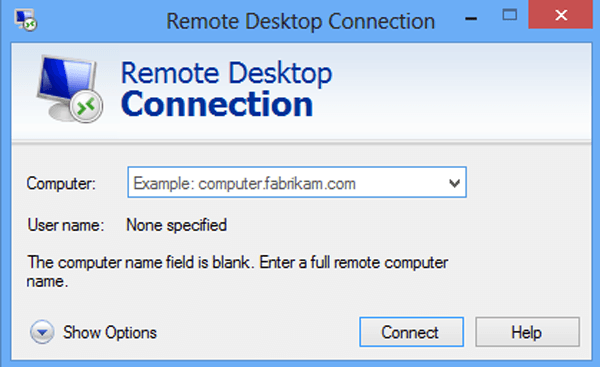
But still, if someone is looking beyond TeamViewer, the Remote Desktop Connection is a way to connect another computer. Available inbuilt in the Windows PCs, the Remote Desktop Connection requires no additional download to make the connection.
Remote Desktop Connection Features
Check out the salient features of the Remote Desktop Connection:
- The Most natural and easiest remote desktop connection
- It can be used from the Windows XP to Windows 10
- No need to download software of any kind
- Available free of cost
Cons
However, there are some limitations attached to the Remote Desktop Connection, which are mentioned below:
- Can only connect to the windows which have incoming connections available
- For the versions below Home Premium, the Desktops can act only as a client
- Connection to the remote computer gets disconnected someone connects to that user’s account remotely.
Anydesk – Best Free Remote Access Software
Please visit: www.anydesk.com

Anydesk is software, which can sever the purpose of remote access of the users. Serving as among the Best Remote Access Software Free, the Anydesk is a very good alternative for the people, for their remote access needs.
Anydesk Features
Here are the salient features of Anydesk:
- Option to block the separate permissions like a mouse, keyboard etc
- No need to wait, even if the host side is unattended in case of unattended access
- Ability to restart the host computer remotely
- Many other features like full-screen mode and auto updates are available
Cons
- No such
Remote Utilities –Best Free Remote Access Software
Please visit: www.remoteutilities.com
A Best Free Remote Access Software, which comes with really great features and is regarded as among the top remote access software 2018.
Remote Utilities Features
Here are some salient features of the Remote Utilities:
- Functions by pairing two remote computers using Internet ID
- Can connect up to 10 computers at a time
- Option to deploy the Host module for round the clock access to remote workstations and servers
- Supports remote printing and viewing multiple monitors
Cons
- The configuration can be a little trickier as the installation has lots of options
Connect Wise – Best Free Remote Access Software
Please visit: www.connectwise.com
Another popular option as the Best Free Remote Access Software, the ConnectWise Control is a software that allows easy access to the remote PCs without any trouble at all.
ConnectWise Control Features
Here are the salient features of the ConnectWise Control:
- Fast, secure, and reliable
- Unlimited attendees for a feature-rich remote meeting tool
- Seamless connection
- Screen sharing with one or more individuals
Cons
- A Trial version is available, otherwise need to buy the software, which begins at $19 per month
With the huge list of the Best Free Remote Access Software, the task often becomes difficult in picking the Best Free Remote Access Software. However, considering all the features and downsides, these are the best software for your remote access software,
What are the Best Free Remote Access Software?
Here is the list of Best Free Remote Access Software:
- Team Viewer
- Remote Desktop Connection
- Anydesk
- Remote Utilities
- Connect Wise

